如何扩展 Active Directory Users and Computers 的功能
在我们企业级 AD 管理中经常会遇到写重复而繁琐的任务,为了快速便捷的处理,我们可以使用 VBS 来扩展 ADUC 以便将重复而繁琐的任务实现自动化。如 ADUC 自带的重置密码需要自行输入两次密码,在日常工作中,处理起来相对而言比较麻烦,那么我们可以定制脚本,实现自动重置成随机密码,并给对应的用户发送随机密码的邮件。
如何配置通过 ADSI Edit 配置 ADUC 自定义菜单
-
打开 ADSI Edit 控制台,并右键选择 ADSI Edit 图标,点击 “Connect to…”;
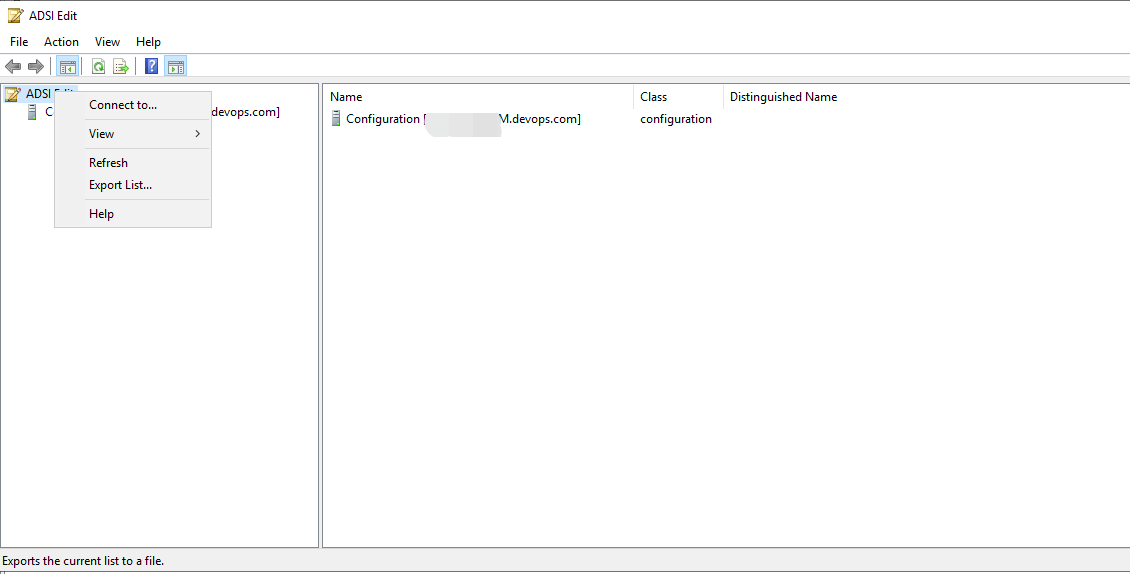
-
在弹出的 Connection Settings 中点击 “Select a wellknown Naming Context” 并选择 Configuration;
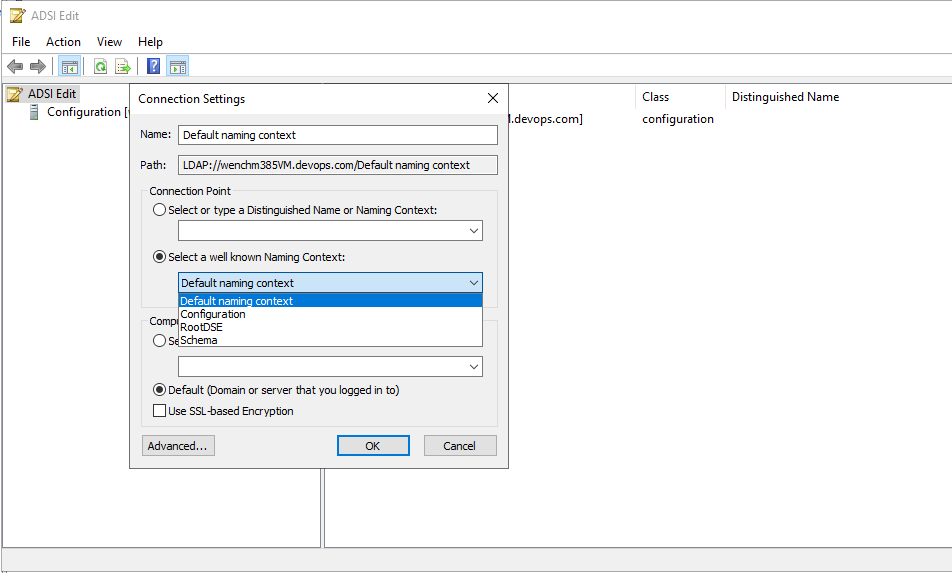
-
依次展开 Configuration –> CN=Configuration,…… –> CN=DisplaySpecifiers –> CN=409 ,并选择需要添加菜单的视图,如 CN=user-display;
其中 CN=409 表示语言未 EN-US, 如果是简体中文则选择 CN=804, 其他语言请参考 Locale ID ;
-
在需要添加菜单的试图属性中找到 adminContextMenu 属性,并按照 <order number>,<menu text>,<command> 的格式添加菜单;
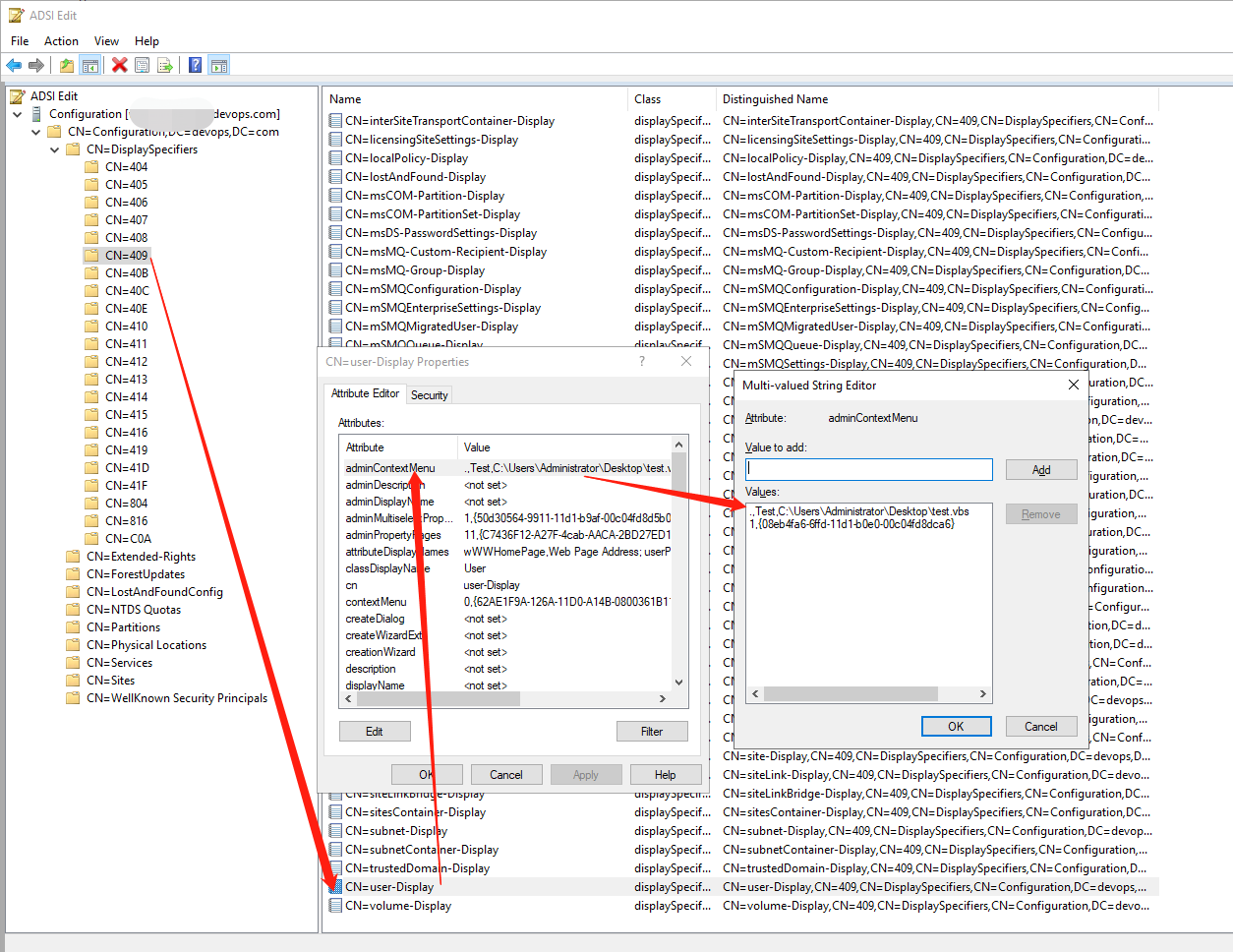
-
上面的格式分别对应菜单序号,菜单名称,和需要执行的命令或者脚本;更详细的内容可以参考 Registering a Static Context Menu Item 的解释。
-
测试时 Command 中的脚本可以简单的添加弹窗提示即可,如下
Wscript.echo("Test")
-
-
重新打开ADUC 并验证功能
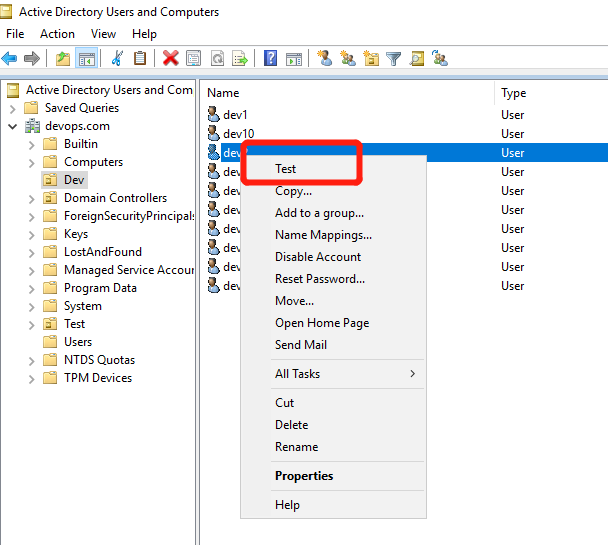
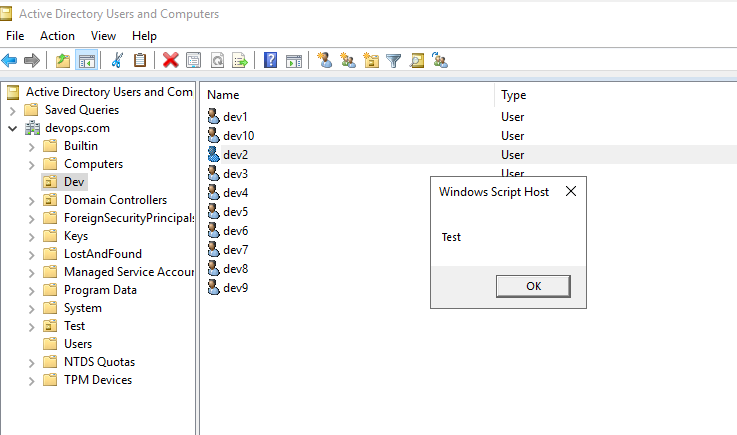
如何通过 VBS 脚本
-
以管理员权限打开 CMD
-
运行命令
cscript Addmenu.vbs
以下是脚本的详细内容:
' Addmenu.vbs adds the menu item to run Frommenu.vbs
' from user object's context menu in the admin snap-ins.
On Error Resume Next
Set root= GetObject("LDAP://rootDSE")
If (Err.Number <> 0) Then
BailOnFailure Err.Number, "on GetObject method"
End If
sConfig = root.Get("configurationNamingContext")
'hardcoded for user class.
sClass = "user"
'hardcoded for US English
sLocale = "409"
sPath = "LDAP://cn=" & sClass & "-Display,cn=" & sLocale & ",cn=DisplaySpecifiers," & sConfig
ShowItems "Display Specifier: " & sPath
Set obj= GetObject(sPath)
If (Err.Number <> 0) Then
BailOnFailure Err.Number, "on GetObject method"
End If
'TODO--check if this is already there.
'Add the value for the context menu
sValue = "5,Run My Test Script,c:\frommenu.vbs"
vValue = Array(sValue)
obj.PutEx 3, "adminContextMenu", vValue
If (Err.Number <> 0) Then
BailOnFailure Err.Number, "on IADs::PutEx method"
End If
' Commit the change.
obj.SetInfo
If (Err.Number <> 0) Then
BailOnFailure Err.Number, "on IADs::SetInfo method"
End If
ShowItems "Success! Added value to adminContextMenu property of user-Display: " & sValue
''''''''''''''''''''
' Display subroutines
''''''''''''''''''''
Sub ShowItems(strText)
MsgBox strText, vbInformation, "Add admin context menu"
End Sub
Sub BailOnFailure(ErrNum, ErrText) strText = "Error 0x" & Hex(ErrNum) & " " & ErrText
MsgBox strText, vbInformation, "ADSI Error"
WScript.Quit
End Sub
'Frommenu.vbs is the script run when the menu item is chosen.
''''''''''''''''''''
' Parse the arguments
' First arg is ADsPath of the selected object. Second is Class.
''''''''''''''''''''
On Error Resume Next
Set oArgs = WScript.Arguments
sText = "This script was run from a display specifier context menu." & vbCrLf & "Selected Item:"
If oArgs.Count > 1 Then
sText = sText & vbCrLf & " ADsPath: " & oArgs.item(0)
sText = sText & vbCrLf & " Class: " & oArgs.item(1)
Else
sText = sText & vbCrLf & "Arg Count: " & oArgs.Count
End If
ShowItems sText
Err.Number = 0
sBind = oArgs.item(0)
Set dsobj= GetObject(sBind)
If (Err.Number <> 0) Then
BailOnFailure Err.Number, "on GetObject method"
End If
objname = dsobj.Get("name")
If (Err.Number <> 0) Then
BailOnFailure Err.Number, "on Get method"
End If
sText = "Use ADsPath from first argument to bind and get RDN (name) property."
sText = sText & vbCrLf & "Name: " & objname
ShowItems sText
''''''''''''''''''''
' Display subroutines
''''''''''''''''''''
Sub ShowItems(strText)
MsgBox strText, vbInformation, "Script from Context Menu"
End Sub
Sub BailOnFailure(ErrNum, ErrText) strText = "Error 0x" & Hex(ErrNum) & " " & ErrText
MsgBox strText, vbInformation, "ADSI Error"
WScript.Quit
End Sub
Reference:
如何给 ADUC 添加自动重置密码并提示用户的功能
以下脚本重置选中用户的密码,密码包含大小写字母和数字的密码。发送邮件部分尚未测试,需要基于实际的 SMTP 来配置。
'ResetPasswordToRandomAndSendEmail.vbs is the script run when the menu item is chosen.
''''''''''''''''''''
' Parse the arguments
' First arg is ADsPath of the selected object. Second is Class.
''''''''''''''''''''
On Error Resume Next
Set oArgs = WScript.Arguments
sText = "We will reset the password for selected object and send a email." & vbCrLf & "Selected Item:"
If oArgs.Count > 1 Then
sText = sText & vbCrLf & " ADsPath: " & oArgs.item(0)
sText = sText & vbCrLf & " Class: " & oArgs.item(1)
Else
sText = sText & vbCrLf & "Arg Count: " & oArgs.Count
End If
ShowItems sText
Err.Number = 0
sBind = oArgs.item(0)
Set dsobj= GetObject(sBind)
If (Err.Number <> 0) Then
BailOnFailure Err.Number, "on GetObject method"
End If
objname = dsobj.Get("name")
If (Err.Number <> 0) Then
BailOnFailure Err.Number, "on Get method"
End If
password = GenerateRandomPassword(4)
Wscript.echo password
dsobj.SetPassword(password)
If (Err.Number <> 0) Then
BailOnFailure Err.Number, "on SetPassword method"
End If
'SendEmail dsobj.mail strPassword
'If (Err.Number <> 0) Then
' BailOnFailure Err.Number, "on SendEmail method"
'End If
''''''''''''''''''''
' Display subroutines
''''''''''''''''''''
Sub ShowItems(strText)
MsgBox strText, vbInformation, "Script from Context Menu"
End Sub
Sub BailOnFailure(ErrNum, ErrText) strText = "Error 0x" & Hex(ErrNum) & " " & ErrText
MsgBox strText, vbInformation, "ADSI Error"
WScript.Quit
End Sub
Function GenerateRandomPassword(Length)
Dim intMax, iLoop, k, intValue, strChar, strName, intNum
' Specify the alphabet of characters to use.
Const Chars1 = "abcdefghijklmnopqrstuvwxyz"
Const Chars2 = "ABCDEFGHIJKLMNOPQRSTUVWXYZ"
Randomize()
strName = ""
For k = 1 To Length
' Retrieve random digit between 0 and 25 (26 possible characters).
intValue = Fix(26 * Rnd())
' Convert to character in allowed alphabet.
strChar = Mid(Chars1, intValue + 1, 1)
' Build the name.
strName = strName & strChar
Next
For k = 1 To Length
' Retrieve random digit between 0 and 25 (26 possible characters).
intValue = Fix(26 * Rnd())
' Convert to character in allowed alphabet.
strChar = Mid(Chars2, intValue + 1, 1)
' Build the name.
strName = strName & strChar
Next
GenerateRandomPassword = strName & Int((7789 - 7 + 889)*Rnd+999)
End Function
Function SendEmail(To,Password)
'Create the objects require for sending email using CDO
Set objMail = CreateObject("CDO.Message")
Set objConf = CreateObject("CDO.Configuration")
Set objFlds = objConf.Fields
'Set various parameters and properties of CDO object
objFlds.Item("http://schemas.microsoft.com/cdo/configuration/sendusing") = 2 'cdoSendUsingPort
'your smtp server domain or IP address goes here such as smtp.yourdomain.com
objFlds.Item("http://schemas.microsoft.com/cdo/configuration/smtpserver") = "smtp.yourdomain.com"
objFlds.Item("http://schemas.microsoft.com/cdo/configuration/smtpserverport") = 25 'default port for email
'uncomment next three lines if you need to use SMTP Authorization
'objFlds.Item("http://schemas.microsoft.com/cdo/configuration/sendusername") = "your-username"
'objFlds.Item("http://schemas.microsoft.com/cdo/configuration/sendpassword") = "your-password"
'objFlds.Item("http://schemas.microsoft.com/cdo/configuration/smtpauthenticate") = 1 'cdoBasic
objFlds.Update
objMail.Configuration = objConf
objMail.From = "fromEmailAddress@yourdomain.com"
objMail.To = To
objMail.Subject = "We will reset your password to random code"
objMail.TextBody = "Your new random password is " & Password
objMail.Send
'Set all objects to nothing after sending the email
Set objFlds = Nothing
Set objConf = Nothing
Set objMail = Nothing
End Function
文档信息
- 本文作者:Robin Chen
- 本文链接:https://crushonme.github.io/2020/09/07/Extend-the-features-of-ADUC/
- 版权声明:自由转载-非商用-非衍生-保持署名(创意共享4.0许可证)
Document Information
- Author :Robin Chen
- Link : https://crushonme.github.io/2020/09/07/Extend-the-features-of-ADUC/
- Copyright:Attribution-NonCommercial-NoDerivatives-No additional restrictions(CC BY-NC-ND 4.0)
